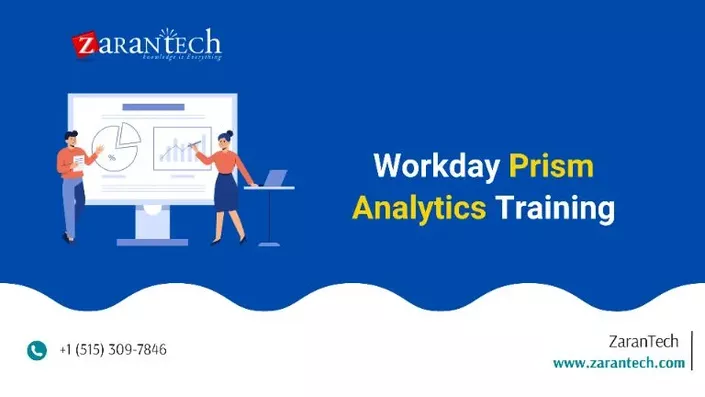Course Introduction
Watch this video to checkout the details and the benefits you get from this training
Start your Career in Workday Learning
This course provides a complete guide to managing and delivering training using Workday Learning. You’ll learn how to create and organize learning content, manage enrollments, use dashboards, and track learner progress. It covers everything from uploading media files and building courses to configuring business processes and security settings. The course is suitable for administrators and anyone new to Workday Learning.
By completing this course, you will be able to learn:
- Navigate Workday Learning and understand its core features and learner experience
- Create lessons, courses, programs, and manage video/media using Workday Drive and Media Cloud
- Set up and maintain learning content, including costs, competencies, and certifications
- Apply rules for prerequisites, course equivalency, and certification renewals
- Configure security settings and learning-related business processes
- Enroll learners, manage waitlists, and build campaigns for mass training
- Track learning progress and administer courses using trainer dashboards
-
Create and manage learning paths and explore course feedback options
Meet Your Instructor
Experience and Expertise:
Over 14 years of professional experience in HR systems and business process transformation, with 6+ years of hands-on expertise in Workday. Specialized in Core HCM, Learning Management, Talent & Performance, Absence, and Time Tracking modules.
Global Training Experience:
Delivered functional training on Workday LMS and other modules to global teams across industries, with practical sessions covering setup, content management, course offerings, assignments, and learner engagement.
Corporate Clientele:
Supported and trained HR and L&D teams from multinational clients in implementing and using Workday Learning effectively for compliance, development, and onboarding initiatives.
Certifications:
Workday Certified in HCM and Absence Management; strong exposure to Workday Learning configurations and integrations.
Diverse Technical Skills:
Proficient in business process setup, tenant configuration, security, time calculations, validations, and Workday reporting relevant to learning workflows.
Training Methodology:
Focuses on practical, hands-on learning tailored to L&D use cases. Emphasizes real-world configuration and administration of Workday LMS components.
Project Leadership:
Led implementations and optimization of Workday Learning across large-scale HR transformations, ensuring adoption, compliance, and reporting readiness.
Course Curriculum
- Session - 1. System Configurations, Considerations, nd Configuring Learning Dashboards (52:03)
- Session - 2. Maintaining Dashboard (86:27)
- Session - 3. Learning Content & Launching (85:27)
- Session - 4. Workday Standard Reports (84:05)
- Session - 5. Create Audience & Edit Audience (84:34)
- Session - 6. Organization Restricted Campaign (89:59)
- Session - 7. View Security Groups for Users (71:32)
- Session - 8. View User Activity (33:32)
- Assessment - 1. Introduction to Workday Learning
- Assessment - 2. Configure Workday Learning
- Assessment - 3. Workday Learning Components
- Assessment - 4. Workday Drive and Media Cloud
- Assessment - 5. Maintain Learning Content and Course Offerings
- Assessment - 6. Learning Content Rules
- Assessment - 7. Define Workday Learning Business Processes and Security
- Assessment - 8. Manage Learner Enrollment
- Assessment - 9. Administer Learning
- Assessment - 10. The Learning Trainer
- Assignment - 1. Introduction to Workday Learning
- Assignment - 2. Configure Workday Learning
- Assignment - 3. Workday Learning Components
- Assignment - 4. Workday Drive and Media Cloud
- Assignment - 5. Maintain Learning Content and Course Offerings
- Assignment - 6. Learning Content Rules
- Assignment - 7. Define Workday
- Assignment - 8. Manage Learner Enrollment
- Assignment - 9. Administer Learning
- Assignment - 10. The Learning Trainer
- Lab Activity - 1. Set Up Learning
- Lab Activity - 2. Set Up Security for Learning
- Lab Activity - 3. Restrict Access to Learning Content
- Lab Activity - 4. Configure Pre-Hire Access to Learning Content
- Lab Activity - 5. Maintain Learning Validations
- Lab Activity - 6. Maintain Drop Course Event Categories
- Lab Activity - 7. Maintain Other Unit Types
- Lab Activity - 8. Manage Learning Content and Enrollments
- Lab Activity - 9. Set Up and Launch Learning Campaigns
- Lab Activity - 10. Create Learning Courses
- Lab Activity - 11. Create Learning Course Offerings
- Lab Activity - 12. Create Learning Programs
- Lab Activity - 13. View and Edit Learning Content
- Lab Activity - 14. Manage Waitlists for Learning Course Offerings
- Lab Activity - 15. Manage Instructor Schedules and Grading and Attendance
- Lab Activity - 16. Manage Reminders for Learning Courses with Expiry Periods
- Lab Activity - 17. Manage Enrollment Completion
- Lab Activity - 18. Configure External Content
- Lab Activity - 19. Set Up Extended Enterprise Learning
- Lab Activity - 20. Set Up Security for Extended Enterprise Learning
- Lab Activity - 21. Set Up Extended Enterprise Affiliations
- Lab Activity - 22. Create Extended Enterprise Learners
- Lab Activity - 1. Set Up Learning
- Lab Activity - 2. Set Up Security for Learning
- Lab Activity - 3. Restrict Access to Learning Content
- Lab Activity - 4. Configure Pre-Hire Access to Learning Content
- Lab Activity - 5. Manage Learning Content and Enrollments
- Lab Activity - 6. Set Up and Launch Learning Campaigns
- Lab Activity - 7. Set Up Extended Enterprise Learning
- Lab Activity - 8. Set Up Security for Extended Enterprise Learning
- Lab Activity - 9. Set Up Extended Enterprise Affiliations
- Lab Activity - 1. Standard Connectors Setup in SuccessFactors LMS with S4HANA
- Lab Activity - 2. Setup for Payroll Control in SAP SuccessFactors LMS integrated with S4HANA
- Lab Activity - 3. Configuring Learning Administration in SuccessFactors LMS
- Lab Activity - 4. Creating and Managing Surveys in SuccessFactors Learning Management System
- Capstone Project - 1. Automated Learning Assignment and Scheduling Workflow
- Capstone Project - 2. Custom Compliance Training Dashboard
- Capstone Project - 3. Employee Training Needs Analysis and Personalized Learning Path
- Capstone Project - 4. Integration of Third-Party Content with Workday LMS
- Capstone Project - 5. Multi-Source Learning Progress Report with Drill-Down
Got Questions?
Frequently Asked Questions
When does the course start and finish?
The course is entirely self-paced. You decide when you start and when you finish.
How long do I have access to the course?
That depends on the type of Subscription you bought - Monthly or Yearly. After enrolling, you have unlimited access to this course and materials within across any and all devices you own.
What do I get after I signup?
After you signup and make the payment, you will have full access to the course which includes,
1. Session Videos (these videos are from actual live sessions from the past)
2. Assignments
3. Assessments
4. Lab documents
5. Other pdfs (configuration documents, ebooks, pdfs, interview and certification faqs)
How do I get access to practice on the Tenant?
Reach out to your Support team and send an email to support@zarantech.com and they will send you the details and the monthly cost for the Tenant (if available)
Are the videos or materials downloadable?
No, they are not. But you have unlimited access to view them from any device and on this platform depending on your Subscription type. Everything on this platform is the intellectual property of ZaranTech
How soon after I enroll and make payment would get access to the course?
Immediately
What if I have doubts, whom do I ask?
These are pre-recorded videos from the actual Live Training program. Most of the doubts were cleared in the session videos itself. But if you still have any questions, please raise a ticket, and our support team will help you https://zarantech.freshdesk.com/support/tickets/new
What if I have an issue accessing the course?
You can Raise a ticket by clicking the link below and selecting the appropriate ticket - https://zarantech.freshdesk.com/support/tickets/new
How will I get my course completion certificate?
Once you have completed the training and the Final Quiz/Assessment, you can avail of your Certificate of Completion from ZaranTech which you can then showcase on Linkedin and other Social Media portals
Do you provide Instructor-led Live training for Individuals?
Yes, we do. Email us at info@zarantech.com and we will send you all the details
How we deliver Live training - https://bit.ly/How-we-deliver-training
Do you provide Corporate/group training?
Yes, we do. We have trained more than 100 Workday customers with over 4000 participants in the USA, Canada, Europe, Asia, and South America. We offer corporate training for all Workday modules.
Course Catalog - https://bit.ly/workday-course-catalog
How we deliver corporate training (video) - https://bit.ly/workday-Corp-training
How do I get certified in Workday?
Workday certification is worth its weight in gold as it gives a holistic understanding of the entire application to a new professional. The criterion to attend the Workday Certification Program is that one must either be a part of Workday or should be associated with one of its partners. The certification program should be completed within a month but if you fail to get the certification in your first attempt then Workday allows you to re-do your training. This Enterprise application undergoes numerous minor updates and 2-3 major updates in a year. Whenever a major update takes place the user has to go through the training again and get the certification. This is done by Workday so that all the users remain on the same page. If you are not an employee of Workday or any of its partner companies, it is impossible to gain a Workday certification.
What if I am unhappy with the course?
We would never want you to be unhappy! If you are unsatisfied with your purchase, contact us in the first 7 days and we will give you a full refund.
What is your Refund Policy and Terms of Use?
To know more about canceling the enrollment, refund, and rescheduling policy, visit:
Refund and Rescheduling Policy – https://www.zarantech.com/Refund-policy/
Terms of Service – https://www.zarantech.com/terms-of-use/
What other Resources do you provide?
Youtube - https://www.youtube.com/@workdaylearner community
Linkedin - https://www.linkedin.com/showcase/workday-learner-community/
Quora - https://workdaylearnercommunity.quora.com/
Workday Corporate Course Catalog - https://bit.ly/workday-course-catalog
Name some official partners of Workday.
Implementation Partners List -https://www.workday.com/en-us/partners-services/partners/services-partners.html#?q=
Integration Partners List - https://www.workday.com/en-us/partners-services/partners/software-partners.html#?q=
Past Students Testimonials.
https://bit.ly/zarantech-google-reviews