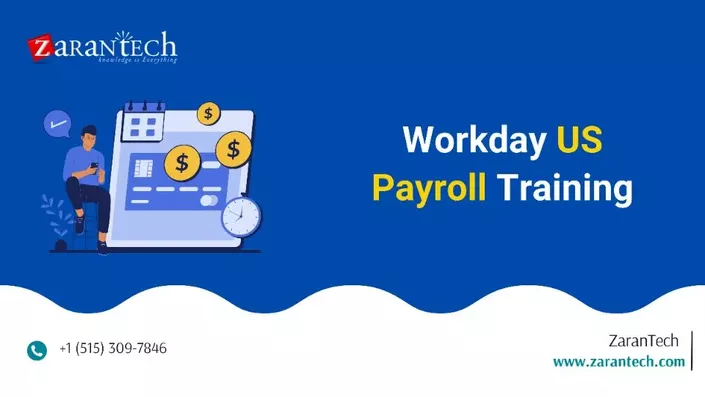Course Introduction
Watch this video to checkout the details and the benefits you get from this training.
Start your Career in Workday Financial Management
Workday Finance is a cloud-based financial management solution that integrates with the Workday Human Capital Management (HCM) platform. It provides organizations with a comprehensive solution for managing their financial operations, from budgeting and planning to accounting and reporting. Workday Finance offers real-time visibility into financial data, allowing organizations to make informed decisions and respond quickly to changes.
You will learn to,
- Master Workday Navigation and Architecture
- Setup Financial Accounting
- Create and Process Journal EIB
-
Review Period Close, Revaluation, and Consolidation

Meet your Instructor
- Workday Delivery Specialist with a total of 14+ Years of experience, out of 7 years of Workday Finance and HCM experience.
- 2 years of Training Experience.
- Successfully completed 5 Global Implementations across Workday HCM and Finance.
- Free Lance Class Room Training
-
Imparted training on Workday HCM / Finance
Course Curriculum
- Demo - Workday Finance for Beginners (69:18)
- Intro - Learn How to Start your Career and Get Certified (46:47)
- Session Video - Core Concepts & Navigation (48:00)
- Session Video - Business Structure (57:00)
- Session Video - Workday Structure (53:55)
- Session Video - Implementation Methodology (52:44)
- Session Video - Workday Application Basics (58:11)
- Session Video - Workday Architect (37:40)
- Session Video - Type of Tenant (52:36)
- Session Video - Finance Structure (56:07)
- Session Video - Company Accounting - Xtech (50:21)
- Session Video - Create Journal (55:01)
- Session Video - Journal Types (52:09)
- Session Video - Journal Types - Adjustment Journal (52:40)
- Session Video - Validation Rule - EIB (55:23)
- Session Video - Create Standard EIB (55:55)
- Session Video - Worktag - Customize EIB (56:20)
- Session Video - Customize EIB (53:36)
- Session Video - Foreign Currency Journal (56:59)
- Session Video - Revaluation (51:16)
- Session Video - Translation and Consolidation (50:57)
- Session Video - Xtech UK Company - General Ledger (46:10)
- Session Video - Accounts Payable (84:01)
- Session Video - Bank Financial Institution (64:29)
- Session Video - Adjustments (61:00)
- Session Video - P2P - Business Process Configuration (60:01)
- Session Video - Account Receivable (71:32)
- Session Video - Account Posting Rule (60:03)
- Session Video - Types of Receipts in the System (47:29)
- Session Video - Customer Refund - Consolidated Invoice (59:33)
- Session Video - Maintain Interest and Late Fees (67:23)
- Session Video - Security and Business Process - Functional Ares - Domains (61:31)
- Session Video - Security Group (73:56)
- Session Video - Report Writing (59:02)
- Session Video - Advance Report - Customer Analysis Report (70:03)
- Session Video - Matrix Report (49:49)
- Session Video - Job Readiness Program (53:01)
- Session Video - Workday Financial Analyst (103:05)
- Assessment - Accounts Receivable - 1. Customer Management
- Assessment - Accounts Receivable - 2. Customer Invoice
- Assessment - Accounts Payable - 3. Supplier Management
- Assessment - Accounts Payable - 4. Supplier Invoice Management
- Assessment - Cash Management - 5. Bank Account Setup
- Assessment - Cash Management - 6. Settlement Run
- Assessment - General Ledger - 7. Financial Accounting Setup
- Assessment - General Ledger - 8. Process Accounting Journals
- Assessment - General Ledger - 9. Create and Process Journal EIB
- Assessment - General Ledger - 10. Review Revaluation, Consolidation, Translation
- Assessment - General Ledger - 11. Review Financial Reports
- Assessment - General Ledger - 12. Period Close
- Assessment - Workday Basics - 13. Introduction to Workday – Navigation
- Assessment - Workday Basics - 14. Workday Structure
- Assessment - Workday Basics - 15. Introduction to Workday Security - Domain, Business Process, Role-Based and User-Based
- Assessment - Workday Basics - 16. Introduction to Workday Billing Accounts Receivable, Accounts Payable, General Ledger
- Assessment - Workday Reports - 17. Introduction to Workday Financial Workday Reporting – Advanced, Matrix, and Composite
- Assignment - Accounts Receivable - 1. Customer Management
- Assignment - Accounts Receivable - 2. Customer Invoice
- Assignment - Accounts Payable - 3. Supplier Management
- Assignment - Accounts Payable - 4. Supplier Invoice Management
- Assignment - Cash Management - 5. Bank Account Setup
- Assignment - Cash Management - 6. Settlement Run
- Assignment - General Ledger - 7. Financial Accounting Setup
- Assignment - General Ledger - 8. Process Accounting Journals
- Assignment - General Ledger - 9. Create and Process Journal EIB
- Assignment - General Ledger - 10. Review Revaluation, Consolidation, Translation
- Assignment - General Ledger - 11. Review Financial Reports
- Assignment - General Ledger - 12. Period Close
- Assignment - Workday Basics - 13. Introduction to Workday – Navigation
- Assignment - Workday Basics - 14. Workday Structure
- Assignment - Workday Basics - 15. Introduction to Workday Security - Domain, Business Process, Role-Based and User-Based
- Assignment - Workday Basics - 16. Introduction to Workday Billing Accounts Receivable, Accounts Payable, General Ledger
- Assignment - Workday Reports - 17. Introduction to Workday Financial Workday Reporting – Advanced, Matrix, and Composite
- Lab Activity - 1. Create Customer
- Lab Activity - 2. Create Sales Item
- Lab Activity - 3. Edit Posting Rule
- Lab Activity - 4. Maintain Custom Validations
- Lab Activity - 5. Maintain Customer Category
- Lab Activity - 6. Maintain Customer Groups
- Lab Activity - 7. Maintain Revenue Categories
- Lab Activity - 8. Maintain Worktag Usage
- Lab Activity - 9. Assign Security Role to Company
- Lab Activity - 10. Create Consolidated Customer Invoice
- Lab Activity - 11. Create Customer Invoice Adjustment
- Lab Activity - 12. Create Customer Invoice
- Lab Activity - 13. Create Customer Refund
- Lab Activity - 14. Deposit Customer Payments
- Lab Activity - 15. Record Customer Payment with an On-Account Amount
- Lab Activity - 16. Record Customer Payment with Short Payment
- Lab Activity - 1. Assign Security Role to Company
- Lab Activity - 2. Create Ad Hoc Payment
- Lab Activity - 3. Create Bank Account
- Lab Activity - 4. Create Bank Routing Rule
- Lab Activity - 5. Create Settlement Run
- Lab Activity - 6. Print Check Task
- Lab Activity - 7. View Financial Institution
- Lab Activity - 8. View Settlement - Settlement Work Area
- Lab Activity - 1. Run & Copy a Standard Report
- Lab Activity - 2. Create Custom Report (Type=Simple)
- Lab Activity - 3. Change the Data Source on the Report
- Lab Activity - 4. Add a Filter and Sort to the Report
- Lab Activity - 5. Change to Advanced Report Type and Configure Filter that Prompt User
- Lab Activity - 6. Working with Related Business Objects
- Lab Activity - 7. Demo - Contextual Reporting Options
- Lab Activity - 8. Configure Subtotals and Grand Totals
- Lab Activity - 9. Group, Total, Outline the Employee Audit Report
- Lab Activity - 10. Modify Share
- Lab Activity - 11. Modify Data Source
- Lab Activity - 12. Optional - Add Custom Reports to Menus and as Related Actions
- Lab Activity - 13. Add Report Tags to Custom Reports
- Lab Activity - 14. Track Custom Reports
- Lab Activity - 15. Scheduling Reports
- Lab Activity - 16. Create Matrix Report
- Capstone Project - 1. Full-Cycle ERP Implementation for a New Mid-Sized Retail Company
- Capstone Project - 2. Global Expansion and Multi-Currency Financial Consolidation
- Capstone Project - 3. Integration of a Third-Party CRM System with Workday Financials
- Capstone Project - 4. Procure-to-Pay (P2P) Process Automation and Optimization
- Capstone Project - 5. Advanced Financial Reporting and Analytics Suite for Executive Leadership
SAP Server Access Request
Reach out to us at support@zarantech.com if you need SAP server access after the course purchase
Got Questions?
Frequently Asked Questions
When does the course start and finish?
The course is entirely self-paced. You decide when you start and when you finish.
How long do I have access to the course?
That depends on the type of Subscription you bought - Monthly or Yearly. After enrolling, you have unlimited access to this course and materials within across any and all devices you own.
What do I get after I signup?
After you signup and make the payment, you will have full access to the course which includes,
1. Session Videos (these videos are from actual live sessions from the past)
2. Assignments
3. Assessments
4. Lab documents
5. Other pdfs (configuration documents, ebooks, pdfs, interview and certification faqs)
How do I get access to practice on the Server?
Reach out to your Support team and send an email to support@zarantech.com and they will send you the details and the monthly cost for the Server (if available)
Are the video or materials downloadable?
No, they are not. But you have unlimited access to view them from any device and on this platform depending on your Subscription type. Everything on this platform is the intellectual property of ZaranTech
How soon after I enroll and make payment would get access to the course?
Immediately
What if I have doubts, whom do I ask?
These are pre-recorded videos from the actual Live Training program. Most of the doubts were cleared in the session videos itself. But if you still have any questions, please raise a ticket, and our support team will help you https://zarantech.freshdesk.com/support/tickets/new
What if I have issue accessing the course?
You can Raise a ticket by clicking the link below and select the appropriate ticket - https://zarantech.freshdesk.com/support/tickets/new
How will I get my course completion certificate?
Once you have successfully completed the training and the Final Quiz/Assessment, then you can avail of your Certificate of Completion from ZaranTech which you can then showcase on Linkedin and other Social Media portals
Do you provide Instructor-led Live training for Individuals?
Yes, we do. Email us at info@zarantech.com and we will send you all the details
How we deliver Live training - https://bit.ly/How-we-deliver-training
Do you provide Corporate/group training?
Yes, we do. We have trained more than 100 Workday customers with over 4000 participants in USA, Canada, Europe, Asia, South America. We offer corporate training for all Workday modules.
Course Catalog - https://bit.ly/workday-course-catalog
How we deliver corporate training (video) - https://bit.ly/workday-Corp-training
How do I get certified in Workday?
Workday certification is worth its weight in gold as it gives a holistic understanding of the entire application to a new professional. The criterion to attend the Workday Certification Program is that one must either be a part of Workday or should be associated with one of its partners. The certification program should be completed within a month but if you fail to get the certification in your first attempt then Workday allows you to re-do your training. This Enterprise application undergoes numerous minor updates and 2-3 major updates in a year. Whenever a major update takes place the user has to go through the training again and get the certification. This is done by Workday so that all the users remain on the same page. If you are not an employee of Workday or any of its partner companies, it is impossible to gain a Workday certification.
What if I am unhappy with the course?
We would never want you to be unhappy! If you are unsatisfied with your purchase, contact us in the first 7 days and we will give you a full refund.
What is your Refund Policy and Terms of Use?
To know more about canceling the enrollment, refund, and rescheduling policy, visit:
Refund and Rescheduling Policy – https://www.zarantech.com/Refund-policy/
Terms of Service – https://www.zarantech.com/terms-of-use/
What other Resources do you provide?
Follow us on Youtube for FREE videos - https://www.youtube.com/@workdaylearner community
Follow us on Linkedin for Free Materials - https://www.linkedin.com/showcase/workday-learner-community/
Follow us on Quora to Ask any Questions - https://workdaylearnercommunity.quora.com/
Checkout our Workday Corporate Course Catalog - https://bit.ly/workday-course-catalog
Name some official partners of Workday.
Implementation Partners List -https://www.workday.com/en-us/partners-services/partners/services-partners.html#?q=
Integration Partners List - https://www.workday.com/en-us/partners-services/partners/software-partners.html#?q=
Past Students Testimonials.